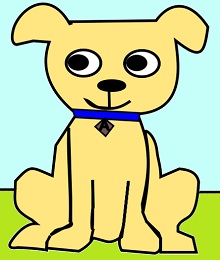
Mia the Math Magician
Mia the Math Magician has a special skill – she is a wizard with mathematics!
Learning to compare number values
Here’s a free math story featuring Mia the Math Magician and her dog friend Clover. Download, print, and then read the story to your children or students, or have them read the story aloud to you or in front of the class if they are able to do so. When you encounter a box posing the question more or less, have your students determine the answer to the question. It will take some counting and some skills with comparing numeric values to do so.
English grammar rules for comparing values
In this story, we’re using the terms more and less to help children distinguish whether a number’s value is more than or less than another number’s value. So for example, if there are 6 cats and 5 dogs, you would indicate that the number 6 is more than 5, and the number 5 is less than 6.
Grammatically speaking, it is correct to say that there are more cats than dogs, and that there are fewer dogs than cats; as such, depending on how you phrase the “More or Less?” question to your child or student, you may be asking them to answer the question in a way that is grammatically incorrect (“there are less cats than dogs” is incorrect grammar). I think that this is okay at this stage in your child’s education – we’re concentrating on teaching children the math skill of how to distinguish which values are greater than or less than other values. If you’d like to take the extra step to teach them proper grammar as well, you can do so, but this is also something that they will learn in future language arts lessons.
Have fun reading and comparing numbers!

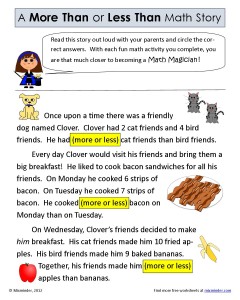
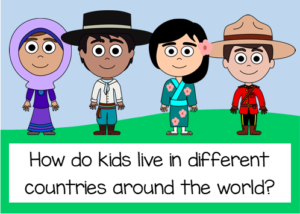
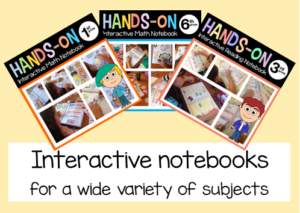
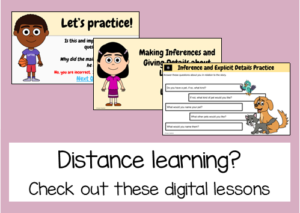
When printing the “A More Than or Less Than Math Story”, some of the words printed boxes instead of the letters on page 2. Any way to fix that?
Thank you! What a great way to teach more or less!
Hello Diane, thanks for asking! I’m glad you like the worksheets.
I think that your particular issue happens when you are printing (usually from a Windows application) and the document contains TrueType fonts. In this case the printer is trying to use its own device fonts instead of the TrueType fonts, which in this case need to be downloaded.
Try this:
I hope this helps. Good luck!
Great activity for High achievers.
I’m going back home now I love love the food 🥘 t